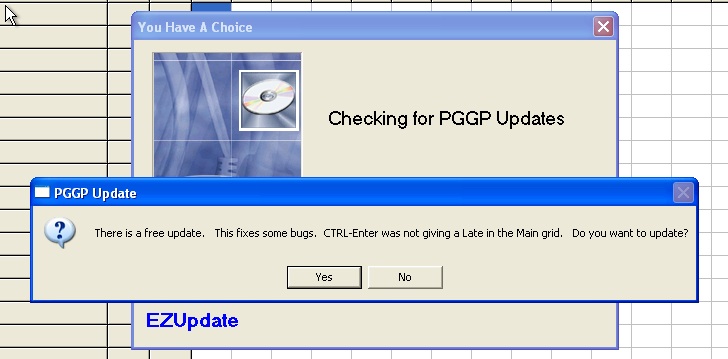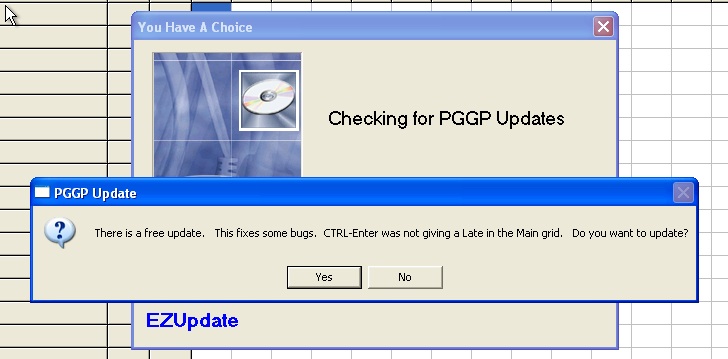The whole idea behind this feature is to keep the latest copy of PGGP on your computer at all times.
1. PGGP checks the Internet each time it starts to see if there is anything new.
2. If so, PGGP puts up a message, briefly telling you what is new.
3. By clicking on OK, PGGP will automatically start downloading the installer.
4. PGGP will quit and start the Installer.
5. Several clicks in the installer and PGGP is updated.
6. When the installer is finished, PGGP will start automatically, letting you get back to work.
When Auto Update Won't Work
The
success of the automatic update depends on two things. First,
your computer must be connected to the Internet. PGGP will run
fine if your computer is not connected, but it will not check for
updates. Second, it really helps if you don't get too creative
when choosing where you install PGGP. On Windows, applications
are put in the Program Files folder. On the Macintosh,
applications are put in the Applications folder. Because I
cannot guess where you might think your copy of PGGP should go, it is
easier if you let the installer install where the programmers of
Windows and Mac OS think applications should be placed.